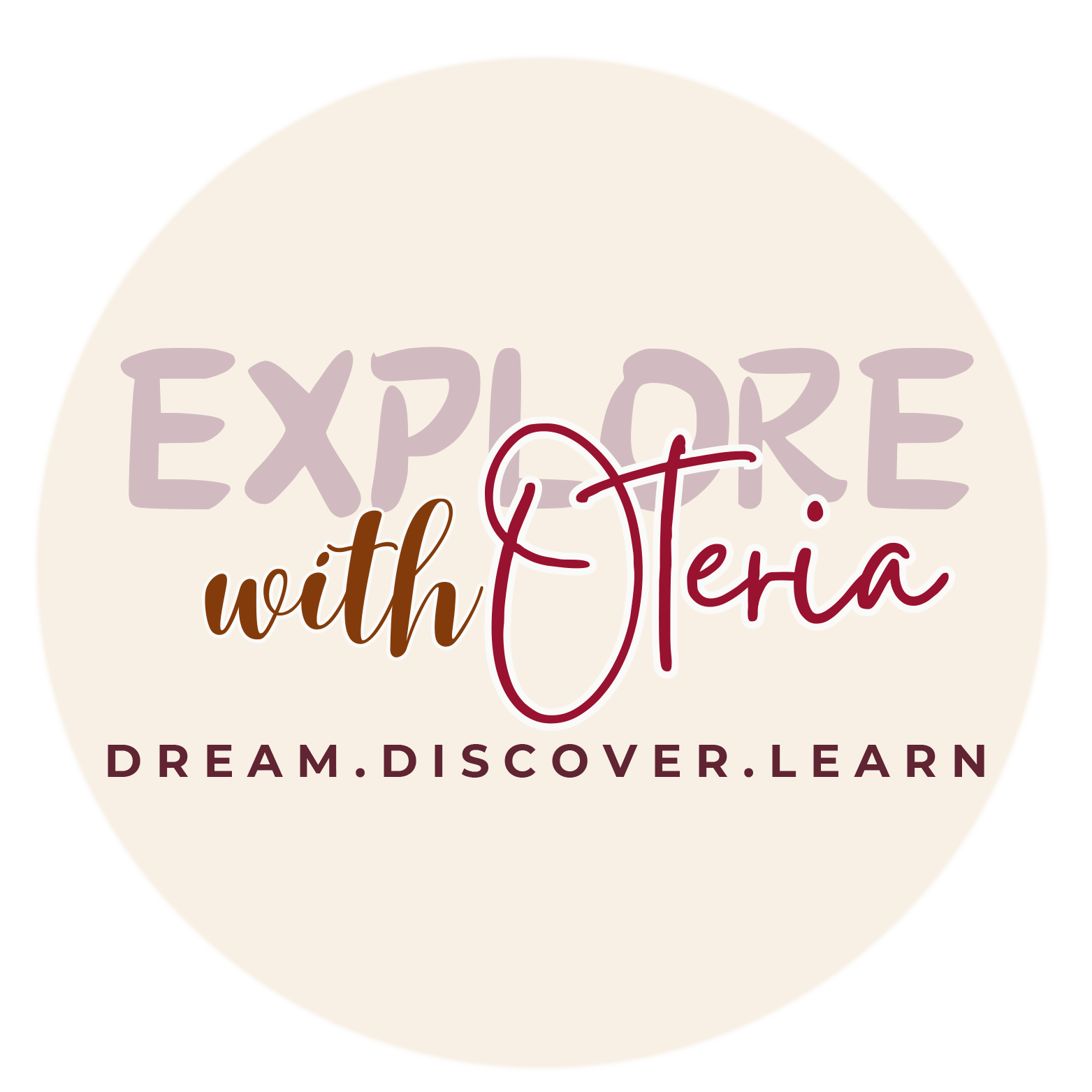Virtual Christmas Parties: A Complete Guide to Hosting a Memorable Online Celebration
Growing up, my family always hosted Christmas parties at my grandparents’ house. Uncles, aunts, and cousins from different cities would all gather together for a family celebration. But sometimes, bad weather would ground flights and cancel travel plans, leaving us to celebrate at home with just my parents. Back then, we didn’t know that we could keep the party going virtually. Today, my uncle simply sends out a link to everyone in the family group, and we celebrate online when we can’t all make it to my grandparents—playing games, telling jokes, and even exchanging gifts. Now, nothing can ruin our annual Christmas party—not even the weather.
Virtual Christmas parties have become a perfect solution for staying connected, no matter the circumstances. Whether it’s due to travel restrictions, busy schedules, or geographical distance, a virtual celebration brings people together in a convenient and creative way. Let’s dive into how you can host a memorable virtual Christmas party of your own.
Planning Your Virtual Christmas Party
1. Set a Date and Time
The first step in planning your virtual Christmas party is to choose a date and time that works for all participants. Since your guests may be spread across different time zones, it’s essential to find a time that is convenient for everyone. Use scheduling tools like Doodle or Google Calendar to coordinate availability.
2. Choose the Right Platform
Selecting the right virtual platform is crucial for a smooth and enjoyable party experience. Popular options include:
- Zoom: Ideal for larger groups with features like breakout rooms and screen sharing.
- Microsoft Teams: Great for professional gatherings with integration into Office 365.
- Google Meet: Simple and accessible, especially for those who use Google Workspace.
- Skype: A classic choice with straightforward features for smaller groups.
Ensure that the platform you choose can accommodate the number of guests you plan to invite and that everyone is comfortable using it.
3. Send Out Invitations
Create digital invitations that capture the festive spirit of your party. Include essential details such as the date, time, platform, and any special instructions. Tools like Canva or Adobe Spark can help you design eye-catching invitations. Make sure to send out invitations well in advance to give your guests ample time to prepare.
4. Plan the Activities
To keep your guests entertained, plan a variety of activities that can be enjoyed virtually. Here are some ideas:
- Virtual Christmas Trivia: Test your guests’ holiday knowledge with a fun trivia game. Use platforms like Kahoot! or Quizizz to host interactive quizzes.
- Online Christmas Bingo: Create custom bingo cards with holiday-themed items and play together using a virtual bingo platform.
- Holiday Cooking or Baking Class: Invite a guest chef to guide everyone through a festive recipe or host a DIY cooking session.
- Virtual Secret Santa: Use a Secret Santa generator to match participants and send gifts via mail. Set a price limit and exchange stories during the party.
5. Decorate Your Virtual Space
Even though your party is online, you can still create a festive atmosphere. Encourage guests to decorate their backgrounds with holiday-themed virtual backgrounds or real decorations. You can find free virtual backgrounds on platforms like Zoom or create your own with tools like Canva.
6. Prepare a Festive Playlist
Music sets the mood for any celebration. Create a holiday playlist with classic Christmas tunes and share it with your guests. Platforms like Spotify and Apple Music offer pre-made Christmas playlists or allow you to create your own.
7. Consider Food and Drinks
While you won’t be serving food and drinks directly, you can still incorporate them into your party. Send out recipes in advance for festive treats or drinks that guests can prepare at home. You might also organize a virtual toast with a shared drink recipe or holiday cocktail.
8. Test Your Tech
To ensure everything runs smoothly, test your technology and internet connection ahead of time. Conduct a trial run of the virtual platform, check audio and video settings, and familiarize yourself with the features you’ll be using. Encourage guests to do the same to avoid technical issues during the party.
During the Party
1. Welcome Your Guests
Start the party by welcoming everyone and setting the tone for the evening. Briefly go over the schedule of activities and any ground rules for the event. Make sure to create a warm and inclusive atmosphere.
2. Facilitate Engagement
Encourage interaction and engagement by actively involving your guests. Use features like breakout rooms for smaller group conversations or icebreaker questions to get everyone talking. Make sure to recognize and celebrate everyone, making them feel valued.
3. Capture the Moment
Consider recording the party or taking screenshots to capture the fun moments. This can be a great way to relive the memories and share them with guests after the event. Make sure to get permission from participants before recording.
4. Exchanging gifts
Exchanging gifts during a virtual Christmas party can still be a fun and thoughtful experience, thanks to modern delivery services. You can organize a virtual Secret Santa, using an online generator to match participants. Once paired, each person can choose a gift and have it delivered in time for the virtual celebration. During the party, everyone can unwrap their presents together on camera, sharing the excitement and joy, just as if they were all in the same room. This simple addition keeps the tradition of gift-giving alive, even from afar.
4. Handle Technical Issues
Be prepared to troubleshoot any technical issues that may arise. Have a plan in place for common problems and provide assistance if guests encounter difficulties. Keeping a positive attitude and being patient can help resolve issues quickly.
After the Party
1. Follow Up with Thank-You’s
Send out thank-you messages to your guests after the party. Express your appreciation for their participation and any feedback they may have. This is a nice gesture that reinforces the positive experience of the event.
2. Share Memories
Share photos or video clips from the party with your guests. This can be a fun way to relive the moments and keep the holiday spirit alive.
3. Gather Feedback
Collect feedback from your guests to learn what worked well and what could be improved for future virtual events. This will help you plan even better parties in the future.
Conclusion
Hosting a virtual Christmas party can be a delightful and inclusive way to celebrate the festive season, even if you can’t be together in person. By carefully planning your event, choosing the right platform, and incorporating engaging activities, you can create a memorable experience for all your guests. Embrace the digital format and enjoy the holiday cheer from the comfort of your own home. Happy virtual celebrating!