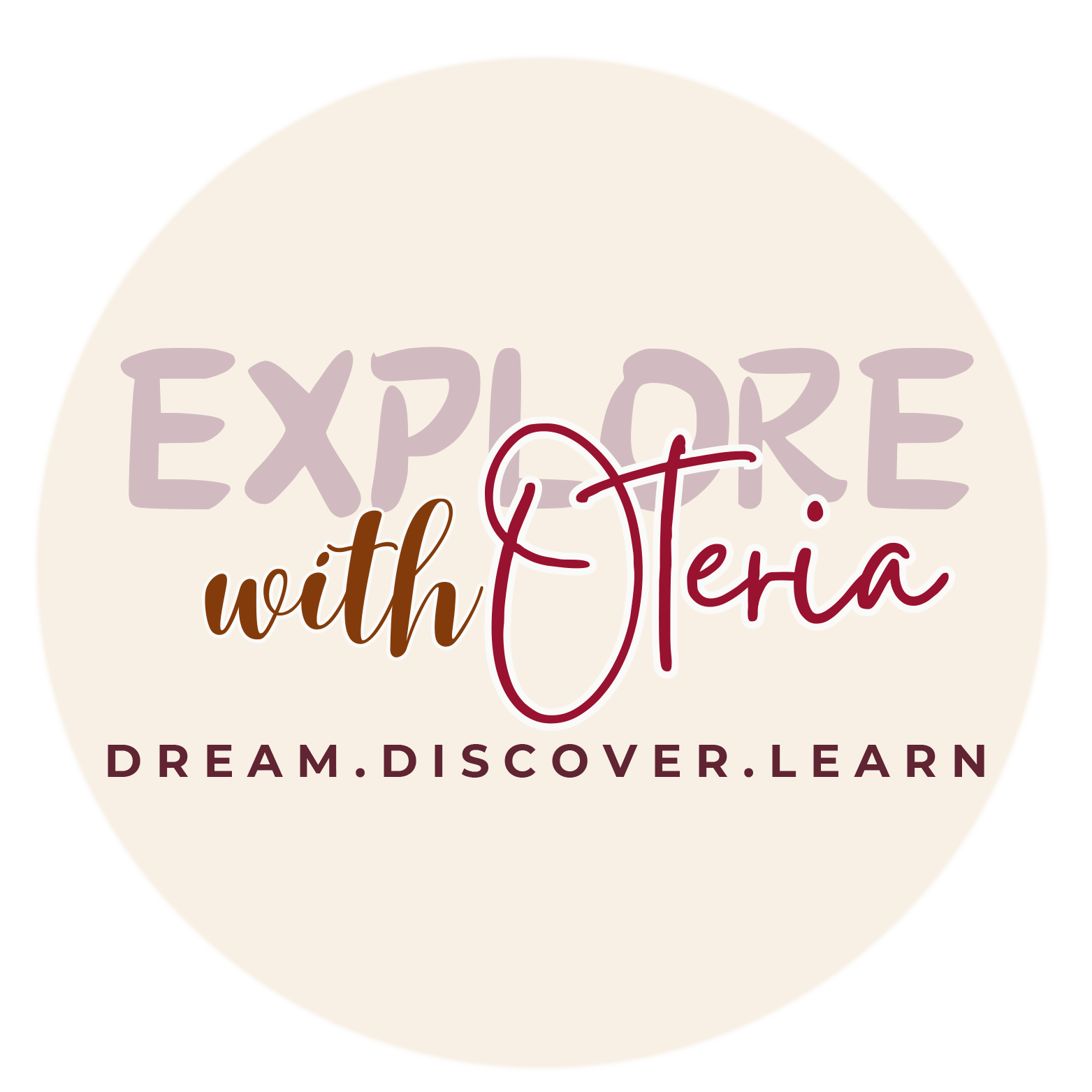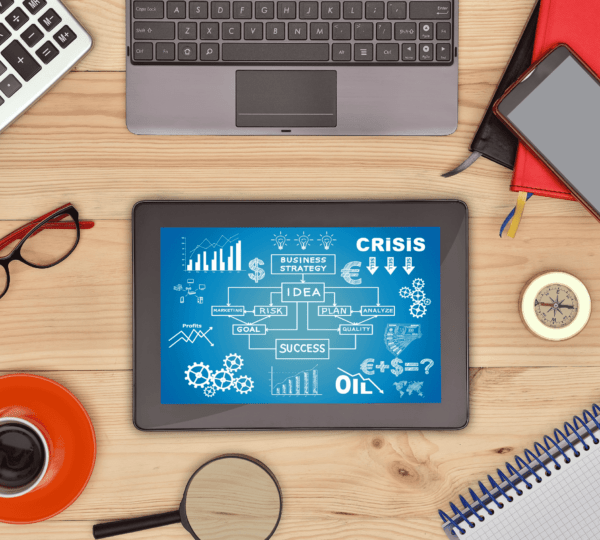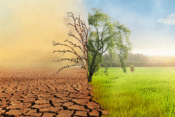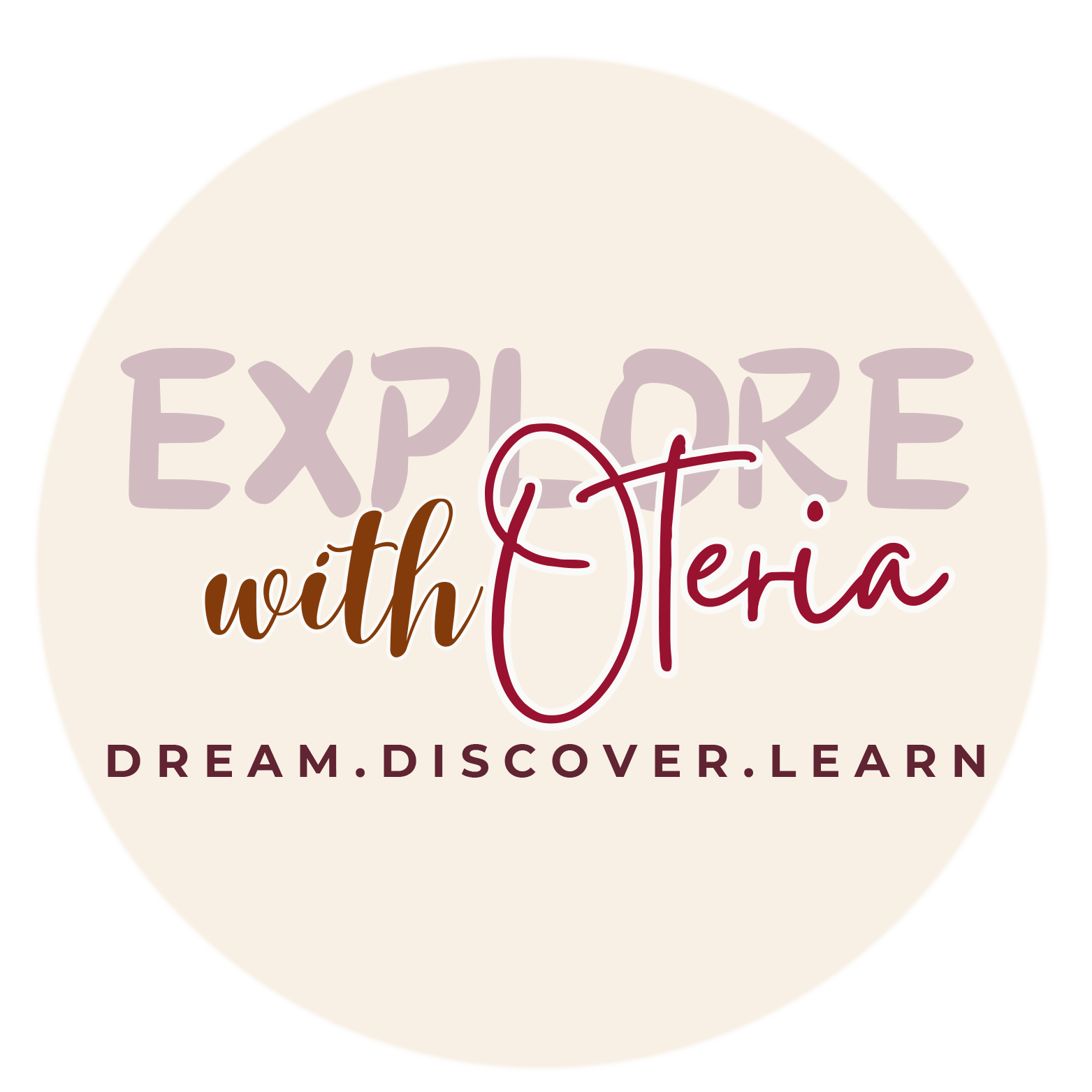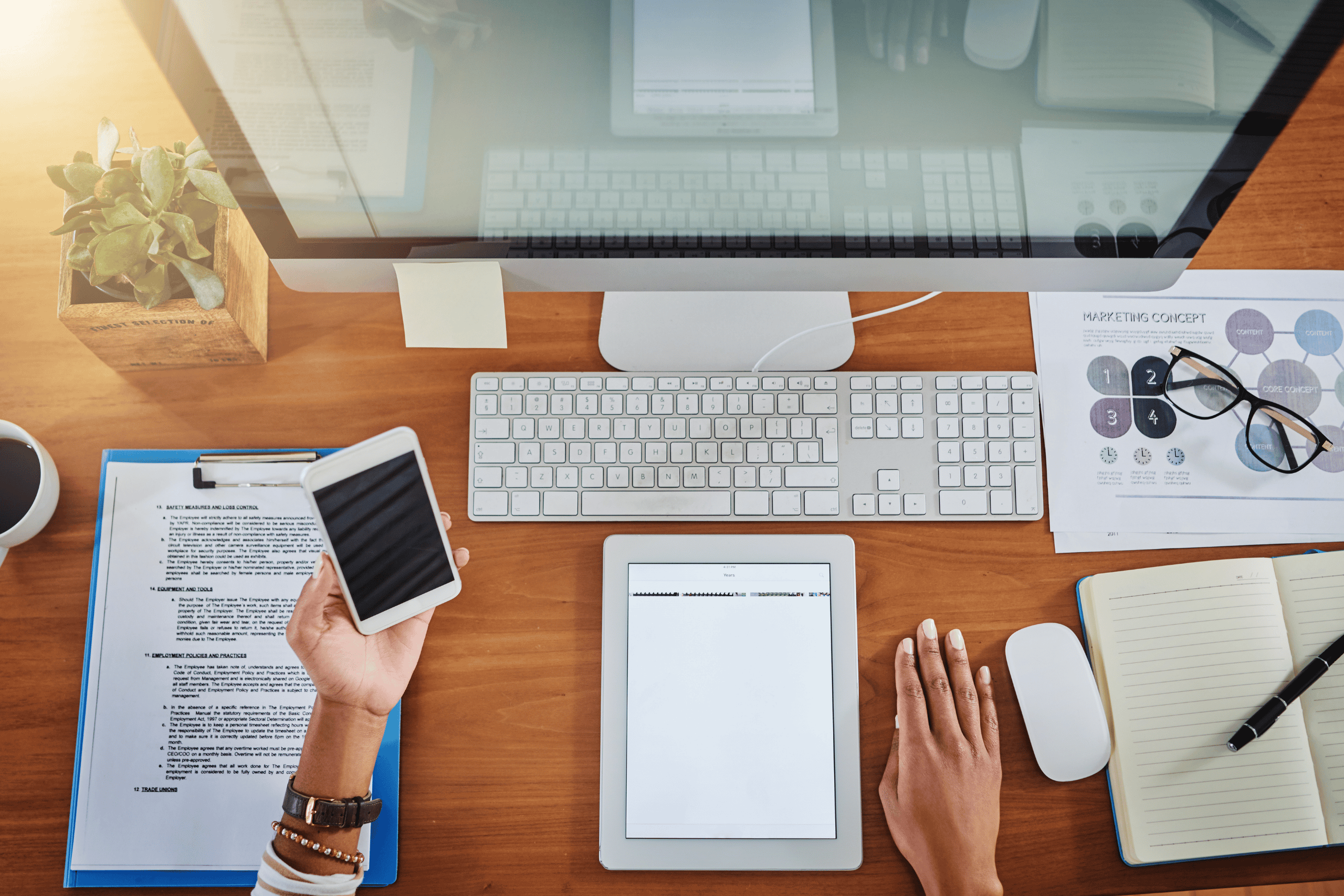
How to Create a Productive Digital Workspace
It started with a cluttered kitchen. Anna, from my painting lessons, shared her kitchen transformation story. She loved cooking, but every time she stepped into the kitchen, she felt overwhelmed. The counter was piled with utensils, ingredients were scattered everywhere, and she could never find the right tool when she needed it. Frustrated, she finally decided to reorganize—designating specific areas for prep, cooking, and storage. The transformation was incredible. Cooking became enjoyable again, and she saved time with every meal.
Now, imagine your digital workspace is like Anna’s kitchen. If your files, tools, and workflow are scattered and disorganized, your productivity will suffer. A well-structured digital workspace, just like a well-organized kitchen, can enhance efficiency, reduce stress, and make work more enjoyable. In this guide, we’ll walk you through expert-backed strategies to create a productive digital workspace that keeps you focused and efficient.
Understanding the Importance of a Digital Workspace
A digital workspace is more than just a place where you store your files; it’s your virtual environment for work, collaboration, and creativity. According to a study by McKinsey & Company, employees spend about 20% of their workweek searching for internal information or tracking down colleagues for help. A well-organized digital workspace can significantly reduce this time waste.
Key Benefits of an Optimized Digital Workspace:
- Improved Focus: Reduces distractions and enhances efficiency.
- Better Collaboration: Facilitates seamless team interactions.
- Faster Workflow: Eliminates time wasted searching for files and switching between tools.
- Reduced Stress: A clean and structured digital environment minimizes cognitive overload.
- Increased Productivity: Having a streamlined workflow allows you to complete tasks more effectively.
Steps to Create a Productive Digital Workspace
1. Choose the Right Digital Tools
The right tools set the foundation for an efficient workspace. Depending on your work needs, consider using:
- Project Management Software: Trello, Asana, or Monday.com for task tracking.
- Cloud Storage Solutions: Google Drive, Dropbox, or OneDrive to store and access files easily.
- Communication Platforms: Slack, Microsoft Teams, or Zoom for seamless collaboration.
- Focus Apps: Forest or Freedom to limit distractions and enhance concentration.
- Note-Taking Tools: Evernote or Notion for efficient documentation and idea tracking.
2. Optimize Your File Organization System
An effective file management system saves time and prevents frustration. Follow these best practices:
- Use a consistent naming convention (e.g., “ProjectName_Date_Version”)
- Create hierarchical folder structures (e.g., Main Folder > Subfolders > Categories)
- Utilize cloud storage for accessibility and backups
- Automate file sorting with tools like Hazel or Google Drive automation
- Regularly declutter old and irrelevant files to keep your workspace clean
3. Set Up a Distraction-Free Digital Environment
Digital distractions are a major productivity killer. According to a University of California study, it takes about 23 minutes to refocus after a distraction. Minimize them by:
- Using website blockers like Cold Turkey to restrict social media during work hours
- Turning off non-essential notifications
- Creating separate browser profiles for work and personal tasks
- Utilizing noise-canceling headphones or apps like Noisli for a focused atmosphere
- Setting clear boundaries with coworkers or family members when working remotely
4. Customize Your Digital Workspace for Efficiency
Personalization enhances comfort and usability. Consider:
- Dual monitors for multitasking and enhanced workflow
- Custom keyboard shortcuts to speed up tasks
- A visually appealing workspace with wallpapers that boost motivation
- Dark mode or blue light filters to reduce eye strain
- Ergonomic accessories like a comfortable chair and wrist support to improve long-term work health
5. Implement a Task Management System
A clear task management system keeps work structured. Try:
- Time-blocking techniques (allocate time slots for specific tasks)
- Pomodoro Technique (25-minute focused work, 5-minute breaks)
- Automating repetitive tasks using tools like Zapier
- Weekly planning sessions to set goals and priorities
- Tracking progress with performance metrics to measure improvement
6. Ensure Cybersecurity and Data Protection
Data security is a crucial part of a digital workspace. Safeguard your information by:
- Using strong passwords and password managers like LastPass
- Enabling two-factor authentication (2FA) on all important accounts
- Regularly updating software to prevent security vulnerabilities
- Backing up files using cloud storage or external hard drives
- Educating yourself on cybersecurity threats like phishing and malware
Expert Opinions and Fun Facts
- According to Harvard Business Review, structured digital workspaces increase employee efficiency by 30%.
- A study by Stanford University found that a cluttered digital environment can lead to increased stress and reduced creativity.
- Productivity expert Cal Newport emphasizes the importance of a minimalist digital workspace, advocating for the “Digital Declutter” approach.
- Fun Fact: Google employees use a four-day workweek experiment, optimizing their digital workspace to get more done in less time.
- The American Psychological Association states that digital organization helps reduce anxiety and improve overall mental well-being.
- Companies that implement digital workspace solutions see up to a 40% increase in team collaboration and project efficiency, according to a Forbes study.
Conclusion
Creating a productive digital workspace isn’t just about having the right tools; it’s about structuring your workflow, minimizing distractions, and ensuring seamless access to resources. Just like Anna’s kitchen transformation, a well-organized digital environment can drastically improve your efficiency and work experience. Implement these strategies, and you’ll find yourself working smarter, not harder.
References:
- McKinsey & Company. (2022). “Time Spent on Searching for Information in Workplaces.”
- Harvard Business Review. (2021). “How Digital Workspaces Affect Productivity.”
- Stanford University Research on Digital Clutter and Stress.
- Cal Newport. (2019). “Digital Minimalism: Choosing a Focused Life in a Noisy World.”
- Forbes. (2022). “The Impact of Digital Workspaces on Collaboration.”
- American Psychological Association. (2023). “Mental Health Benefits of Digital Organization.”