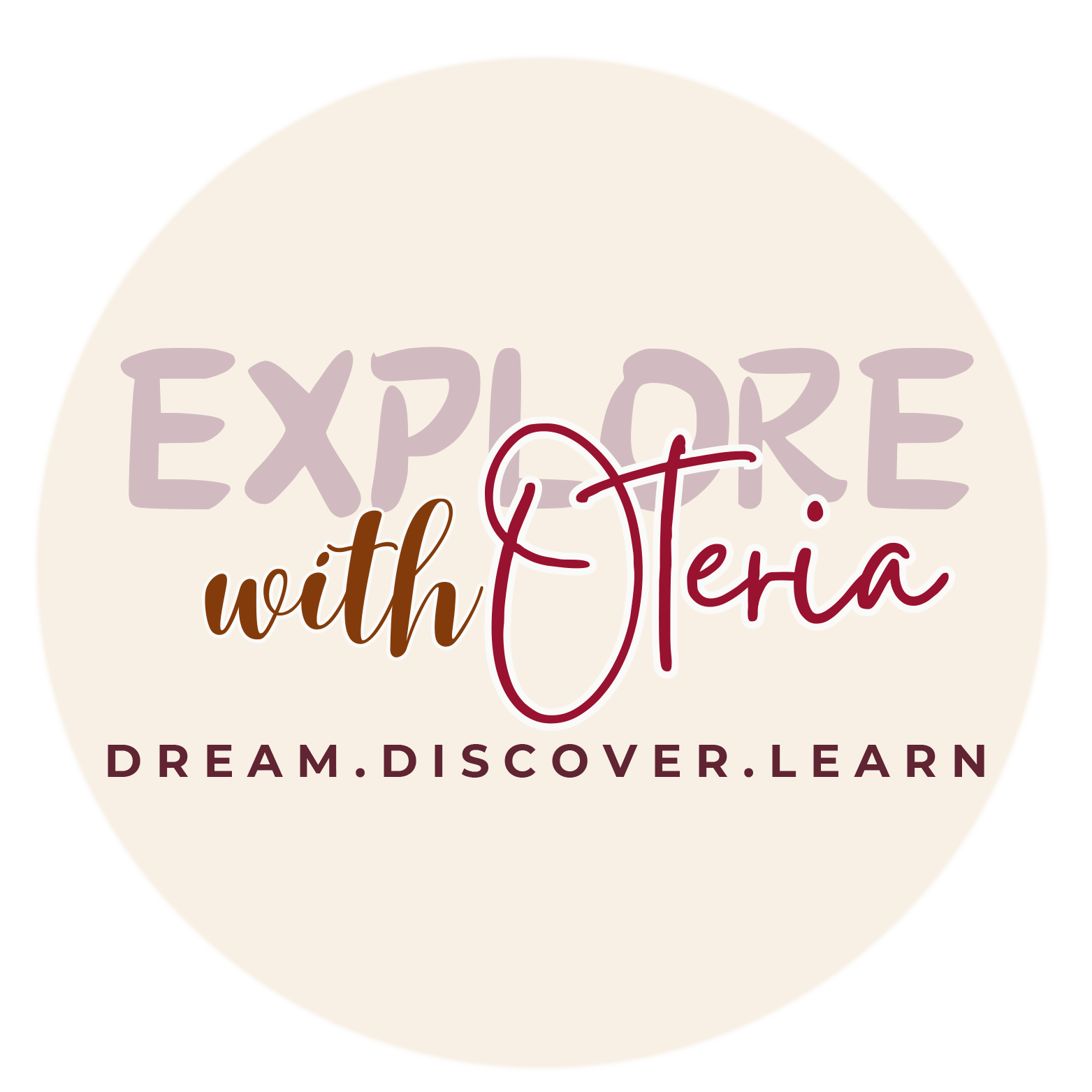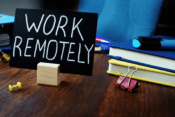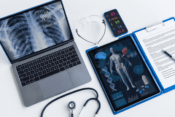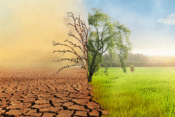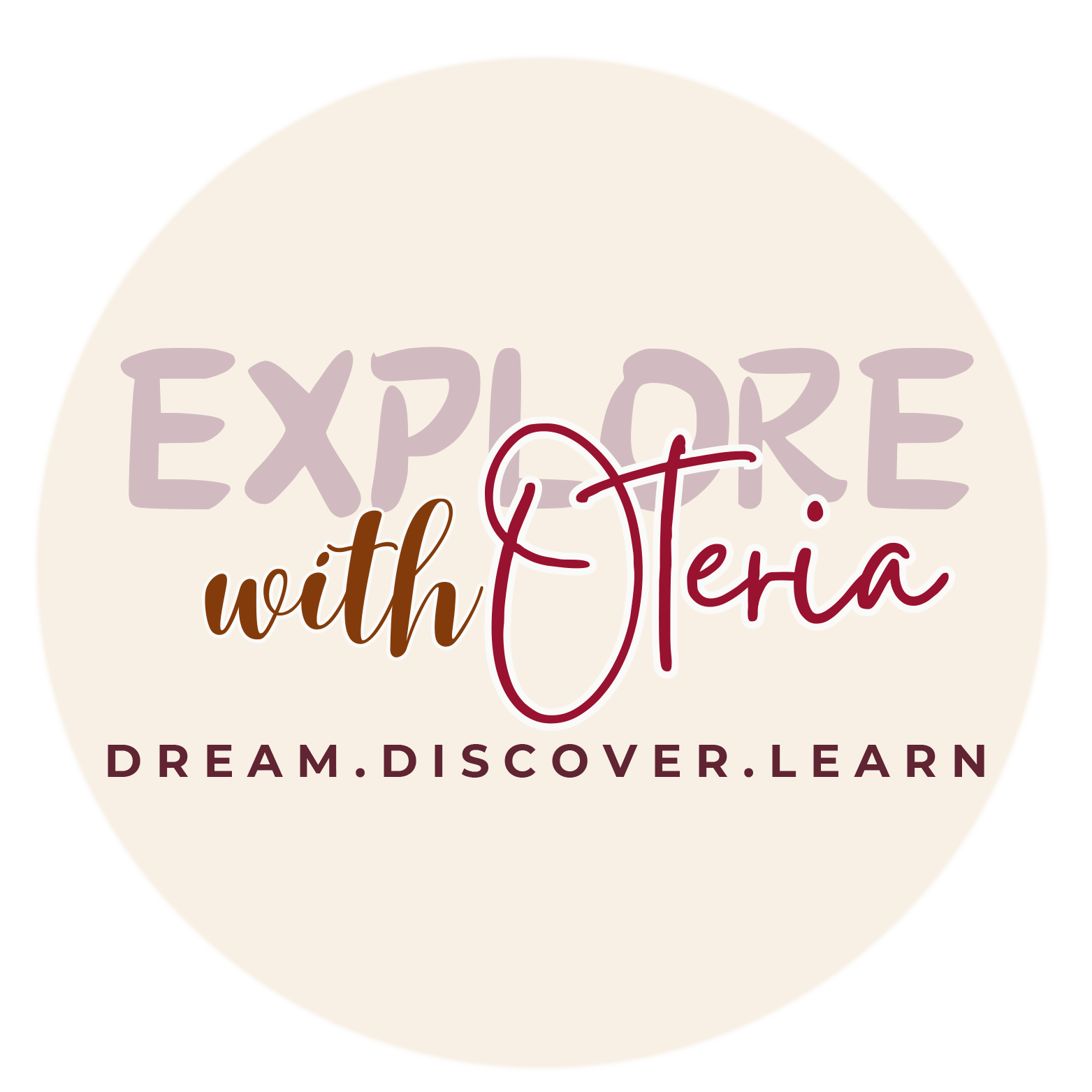Remote Work Productivity Hacks: Expert Tips to Stay Efficient and Focused
Liam and I used to work in the same office, and he always swore he’d be more productive if he didn’t have to deal with endless meetings, chatty coworkers, and the daily commute. So when he landed a fully remote job, he was thrilled. “No more distractions,” he told me.
A few weeks later, he called, sounding frustrated. “I don’t get it,” he said. “I thought working from home would make me more productive, but I feel like I’m working all day and getting nowhere.”
His experience wasn’t unique. Many professionals assume remote work will automatically boost efficiency, only to find themselves struggling with distractions, lack of structure, and blurred boundaries between work and personal life. The truth is, staying productive while working remotely requires the right strategies.
If you’ve ever felt like Liam—overwhelmed, unproductive, or constantly playing catch-up—these expert-backed productivity hacks can help you stay efficient and focused, no matter where you work.
1. Establish a Consistent Routine
One of the key benefits of remote work is flexibility, but without a structured daily schedule, it’s easy to fall into a cycle of procrastination or overworking. Establishing a set routine helps create consistency and productivity.
Dr. Gleb Tsipursky, a renowned expert in hybrid and remote work, emphasizes that remote workers often experience increased productivity due to fewer office distractions and a more personalized work environment. However, he warns that the absence of structure can lead to inefficiency. He suggests starting your day at the same time each morning, dressing as if you were going to an office, and setting clear start and stop times for work.
Additionally, incorporating a morning ritual—such as exercising, journaling, or reading—can mentally prepare you for the workday ahead. By treating your home-based work as professionally as you would an office job, you can maximize efficiency while maintaining a healthy work-life balance.
2. Designate a Dedicated Workspace
Having a dedicated workspace is essential for maintaining focus and productivity. Ideally, this should be a quiet, comfortable space separate from common distractions like the television, kitchen, or bed.
According to a study by Harvard Business Review, remote workers who set up designated workspaces are 50% more productive than those who work from multiple locations within their home. A well-organized workspace fosters a professional mindset and minimizes interruptions. Ensure your space is ergonomically designed, with a comfortable chair, proper lighting, and all necessary tools within reach.
3. Leverage Technology Wisely
Digital tools can enhance productivity, but they can also become a distraction if not used correctly. Software sprawl—having too many applications that serve similar functions—can lead to fragmented workflows and inefficiencies.
Experts recommend utilizing integrated platforms like Microsoft Teams, Slack, and Asana to streamline communication and task management. Automation tools such as Zapier and Notion can also reduce manual work, allowing you to focus on high-priority tasks.
Additionally, time-tracking apps like Toggl or RescueTime can help monitor work hours and identify productivity patterns. Ensuring that you use the right tools—without overloading yourself with unnecessary ones—will help create an efficient workflow.
4. Practice Effective Communication
In a remote setting, clear and concise communication is paramount. Overcommunication can lead to information overload, while under-communication may cause misunderstandings. Establishing communication protocols and utilizing appropriate channels can help maintain a balanced flow of information.
Forbes reports that successful remote teams use a mix of synchronous and asynchronous communication methods. Video meetings should be reserved for in-depth discussions, while instant messaging and emails can handle quick updates. Encouraging employees to document important decisions in shared documents also improves collaboration and transparency.
5. Manage Meetings Efficiently
Virtual meetings are essential, but they can become time-consuming if not managed properly. Studies show that the average remote worker spends 30% more time in virtual meetings than their in-office counterparts.
Before scheduling a meeting, assess its necessity and invite only relevant participants. Providing an agenda beforehand keeps discussions focused and productive. Tools like Zoom, Microsoft Teams, and Google Meet offer features like recording and automatic transcription, allowing team members to catch up asynchronously if they can’t attend in real time.
To avoid Zoom fatigue, limit meetings to 30–45 minutes and incorporate occasional “no-meeting days” to allow deep-focus work.
6. Prioritize Tasks Strategically
Effective task management is crucial in a remote work environment. Implementing prioritization techniques like the Eisenhower Matrix (urgent vs. important) or the Pomodoro Technique (working in focused sprints with breaks) can significantly enhance productivity.
Time-blocking is another effective method—allocating specific time slots for different tasks ensures structured work periods. Productivity expert Nir Eyal, author of Indistractable, emphasizes the importance of scheduling both work tasks and personal time in your calendar to maintain a balanced life.
7. Minimize Multitasking
While multitasking may seem efficient, research from Stanford University shows that it actually reduces productivity by up to 40% and increases cognitive load. Task-switching causes mental fatigue, making it harder to focus and complete tasks effectively.
Instead, practice single-tasking by dedicating uninterrupted time to each task. Turning off non-essential notifications and using “Do Not Disturb” modes on devices can help reduce distractions.
8. Take Regular Breaks
Short, regular breaks can prevent mental fatigue and maintain productivity. According to the American Psychological Association, employees who take periodic breaks experience lower stress levels and higher engagement.
Activities like stretching, walking, or practicing mindfulness during breaks can rejuvenate your mind and body, preparing you for the next work session. The 20-20-20 rule—taking a 20-second break every 20 minutes to look at something 20 feet away—also helps reduce eye strain from screens.
9. Set Clear Boundaries
One of the biggest challenges of remote work is work-life balance. Without clear boundaries, work can easily spill into personal time, leading to burnout.
Experts recommend setting strict “shutdown rituals”—a set of actions signaling the end of the workday, such as closing your laptop, going for a walk, or changing into casual clothes. Informing household members of your working hours can also help reduce interruptions during work periods.
10. Seek Continuous Improvement
Regularly assessing your work habits and seeking feedback from colleagues can help identify areas for improvement. Staying adaptable and open to new strategies ensures that your productivity levels remain high over time.
Subscribing to business blogs like Harvard Business Review, Fast Company, and Forbes can provide insights on emerging trends in remote work efficiency. Participating in professional development courses or virtual networking groups can also enhance skills and motivation.
Final Thoughts
By implementing these expert-backed strategies, you can overcome common remote work challenges and achieve sustained productivity. The key is to work smarter, not harder—by optimizing your environment, structuring your day, and leveraging the right tools, you can maximize efficiency and maintain a healthy work-life balance.
References:
- Tsipursky, G. (2023). Unlocking The Remote Work Productivity Advantage. Forbes. Retrieved from forbes.com
- Harvard Business Review. (2023). How Remote Workers Can Stay Productive and Engaged. Retrieved from hbr.org
- American Psychological Association. (2023). Workplace Stress and Productivity. Retrieved from apa.org