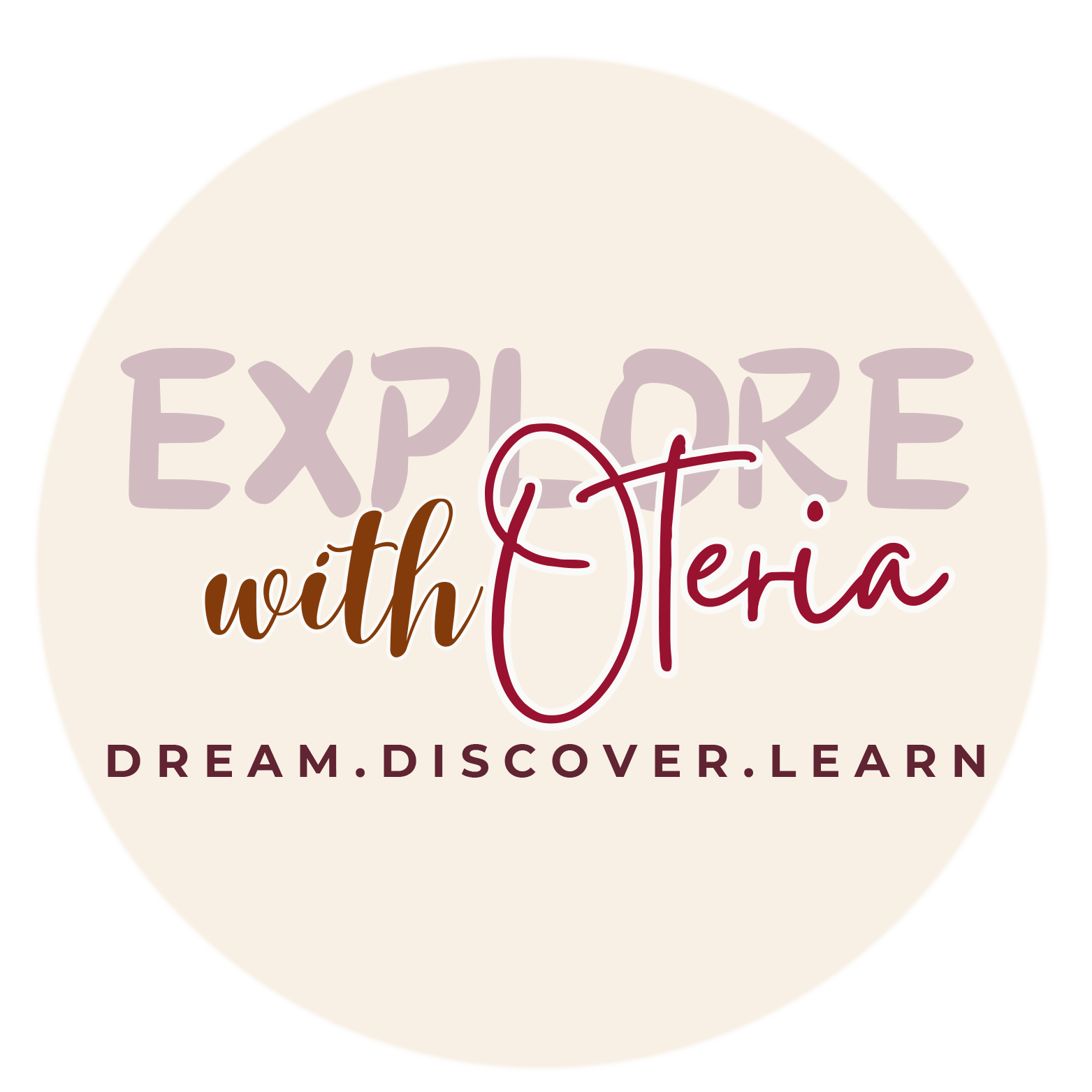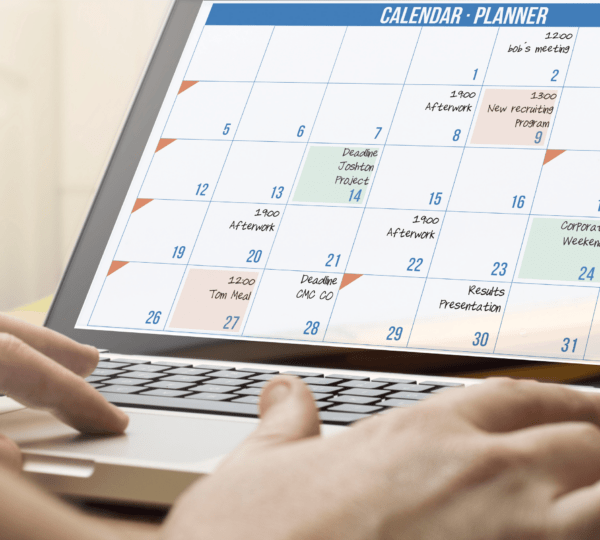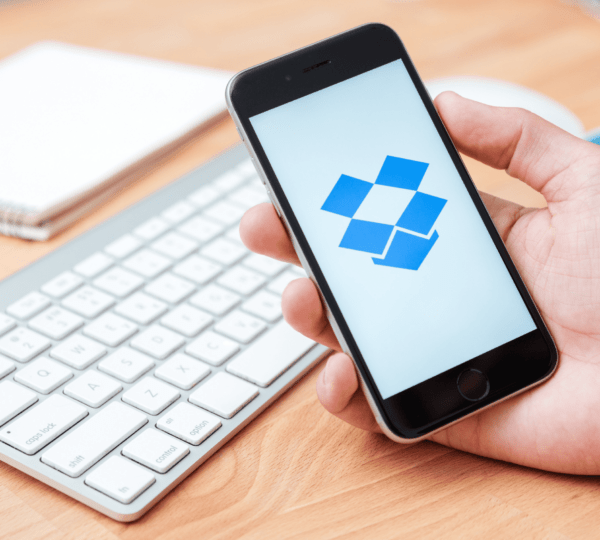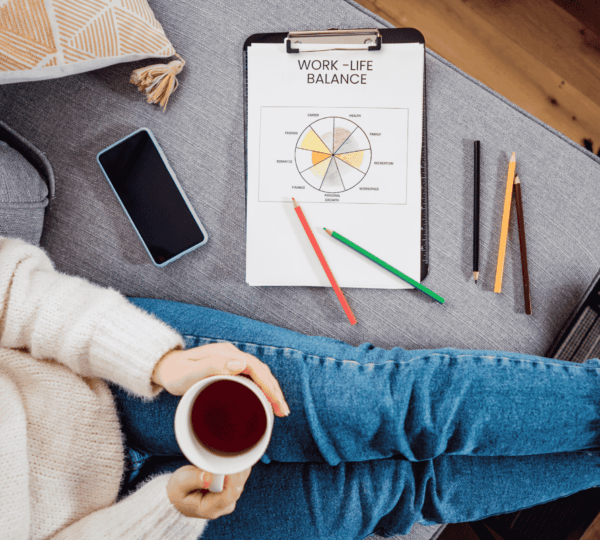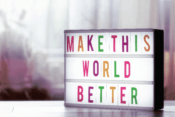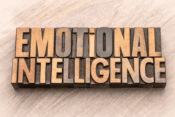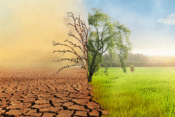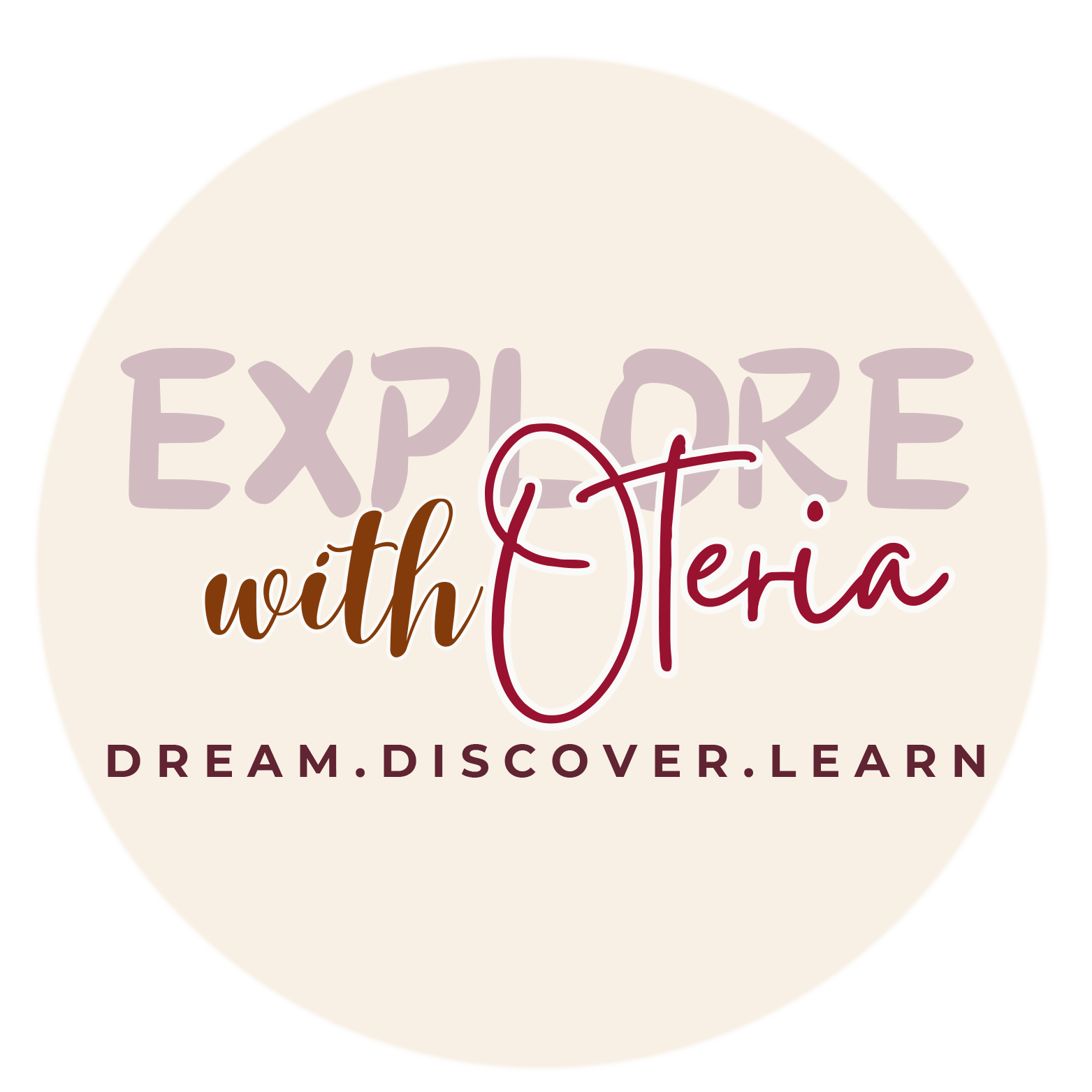The benefits of using productivity apps
One day, while juggling a particularly hectic schedule, I realized I’d forgotten an important deadline. My trusty paper planner, as detailed as it was, couldn’t send me reminders or adapt to last-minute changes. Frustrated and desperate for a better solution, I started searching for alternatives. That’s when I stumbled upon productivity apps. At first, I was skeptical—could an app really replace my beloved planner? But as I began to explore options, I found myself drawn to the convenience and efficiency these digital tools offered.
Fast forward to today, I can’t imagine managing my life without them. From scheduling meetings to organizing tasks, tracking habits, and even collaborating on projects, productivity apps have become my secret weapon for staying on top of everything.
This personal journey made me curious about why productivity apps have become indispensable for so many people. What is it about these tools that makes them so effective?
What Are Productivity Apps?
Productivity apps are digital tools designed to help individuals and teams manage their time, tasks, and goals more effectively. From note-taking apps like Evernote to task managers such as Todoist, these apps cater to diverse needs, offering solutions for personal and professional productivity. They’ve become indispensable in today’s fast-paced world, with a report from **Statista** projecting the global productivity software market to reach over $120 billion by 2026.
What Are Productivity Apps?
Productivity apps are digital tools designed to help individuals and teams manage their time, tasks, and goals more effectively. From note-taking apps like Evernote to task managers such as Todoist, these apps cater to diverse needs, offering solutions for personal and professional productivity. They’ve become indispensable in today’s fast-paced world, with a report from Statista projecting the global productivity software market to reach over $120 billion by 2026.
Benefits of Using Productivity Apps
1. Enhanced Time Management
Time Tracking: Apps like Toggl Track and RescueTime allow you to monitor how you spend your time, helping you identify time-wasting activities and allocate time more effectively.
Task Management: Tools like Todoist and Asana enable you to create, prioritize, and organize tasks, ensuring that nothing slips through the cracks.
Calendar Scheduling: Digital calendars like Google Calendar and Outlook Calendar help you schedule appointments, meetings, and deadlines, minimizing scheduling conflicts.
According to a study published in the Journal of Management, individuals who use digital tools for time management report a 20% increase in efficiency.
Dr. John Becker, a behavioral psychologist specializing in organizational productivity, states, “The visual clarity offered by task management apps enables people to prioritize effectively, reducing stress and procrastination.”
- Improved Focus and Concentration:
- Pomodoro Technique Apps: Apps like Focus Keeper and Be Focused implement the Pomodoro Technique, which involves working in focused 25-minute intervals followed by short breaks. This technique can significantly boost productivity and reduce mental fatigue.
- Mind Mapping Tools: Mind mapping apps like MindMeister and Coggle help you visualize complex ideas and brainstorm effectively, fostering creativity and innovation.
- Noise-Canceling Apps: Apps like Noisli and White Noise can create a serene working environment by blocking out distractions and promoting focus.
3. Better Organization
Gone are the days of rummaging through emails and sticky notes. Apps like Notion and Microsoft OneNote provide centralized hubs for storing notes, files, and to-do lists. According to TechRadar, 65% of users report feeling more organized within the first month of adopting these tools.
Example: Imagine planning a wedding. Using Notion, you can create templates for budgets, guest lists, and even wedding playlists, ensuring that no detail slips through the cracks.
4. Improved Collaboration
- Project Management Tools: Tools like Trello and Asana facilitate collaboration among team members, enabling efficient project planning, task assignment, and progress tracking.
- Communication Tools: Apps like Slack and Microsoft Teams streamline communication, enabling real-time messaging, file sharing, and video conferencing.
- Cloud Storage: Cloud storage services like Google Drive and Dropbox allow you to access and share files from anywhere, promoting seamless collaboration.
A recent survey by Forbes revealed that 74% of remote teams attribute their success to using collaborative apps.
Sarah Langley, a remote work consultant, notes, “With the rise of hybrid work models, apps that facilitate instant communication and project tracking have become critical for team alignment and success.”
5. Reduced Stress and Improved Mental Health
The overwhelming feeling of juggling multiple tasks often leads to burnout. Productivity apps like Headspace or **Todoist’s” Focus mode integrate features to encourage breaks and mindfulness. Studies by the American Psychological Association confirm that structured task management significantly reduces workplace stress.
6. Data Insights and Performance Tracking
Many productivity apps include analytics that help users track their habits and performance. For instance, RescueTime provides a detailed breakdown of how users spend their time, highlighting areas for improvement. Insights like these are pivotal in personal development and achieving long-term goals.
- Enhanced Creativity and Innovation:
- Note-Taking Apps: Apps like Evernote and OneNote allow you to capture ideas, research, and inspiration, fostering creativity and innovation.
- Mind Mapping Tools: As mentioned earlier, mind mapping tools can help you visualize connections between ideas, stimulating creative thinking.
Tips for Choosing the Right Productivity App
With thousands of options available, choosing the right app can be daunting. Here are some considerations:
- Define Your Needs: Are you looking for a task manager, a collaboration tool, or a habit tracker?
- Ease of Use: Opt for an app with an intuitive interface.
- Integration: Ensure the app integrates with tools you already use, such as Google Calendar or Dropbox.
- Cost: Many apps offer free versions, but premium features might be worth investing in for advanced needs.
- Reviews and Recommendations: Check reviews on platforms like G2 or insights from tech bloggers like The Verge.
Popular Productivity Apps to Consider
| App | Free Version | Paid Version | Trial Period |
| Trello | Basic boards and cards | Advanced automation & views | Free for 14 days |
| Evernote | Basic note-taking | Premium features & sync | Free for 7 days |
| Slack | Limited message history | Unlimited features | Free for 30 days |
| Notion | Free for personal use | Team features | Free for 14 days |
| RescueTime | Limited time tracking | Detailed analytics | Free for 14 days |
| Focus Keeper | Free Pomodoro timer | Advanced stats | No trial for paid version |
| Headspace | Basic meditation library | Full library access | Free for 7 days |
| Microsoft Teams | Free chat and calls | Premium features | Free for 30 days |
How Productivity Apps Can Foster Long-Term Success
Productivity apps don’t just organize tasks—they instill habits that lead to long-term success. By consistently using these tools, users often develop greater self-discipline, improved focus, and better goal-setting skills. According to a 2023 survey by Harvard Business Review, professionals who regularly use productivity tools are 30% more likely to achieve their career objectives.
Conclusion: Take the Leap
Switching to productivity apps might seem like a small step, but it’s a game-changer. Whether you’re overwhelmed with personal responsibilities, managing a team, or looking to streamline your workflow, there’s an app out there that can make a difference. Start small, explore different tools, and find what works best for you. And who knows? Maybe you’ll find yourself, like me, celebrating a friend’s birthday on time, with no stress in sight.
References
- American Psychological Association: Effects of Task Management on Mental Health.
- Forbes: Remote Team Productivity and Collaboration Tools.
- Harvard Business Review: The Impact of Digital Tools on Career Objectives.
- Journal of Management: Efficiency Gains with Digital Productivity Tools.
- Statista: Global Productivity Software Market Trends.
- TechRadar: User Experiences with Note-Taking Apps.
- The Verge: Reviews of Top Productivity Apps.